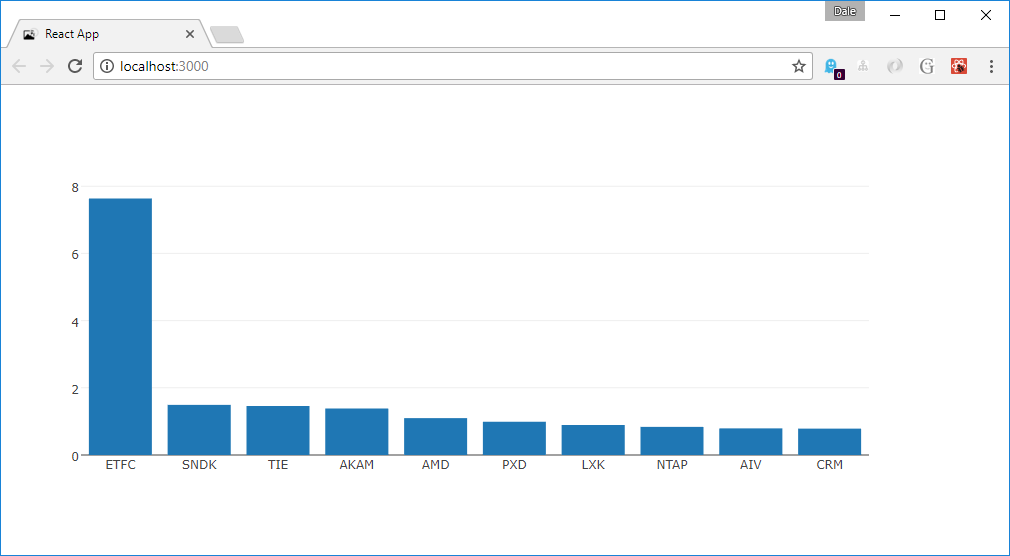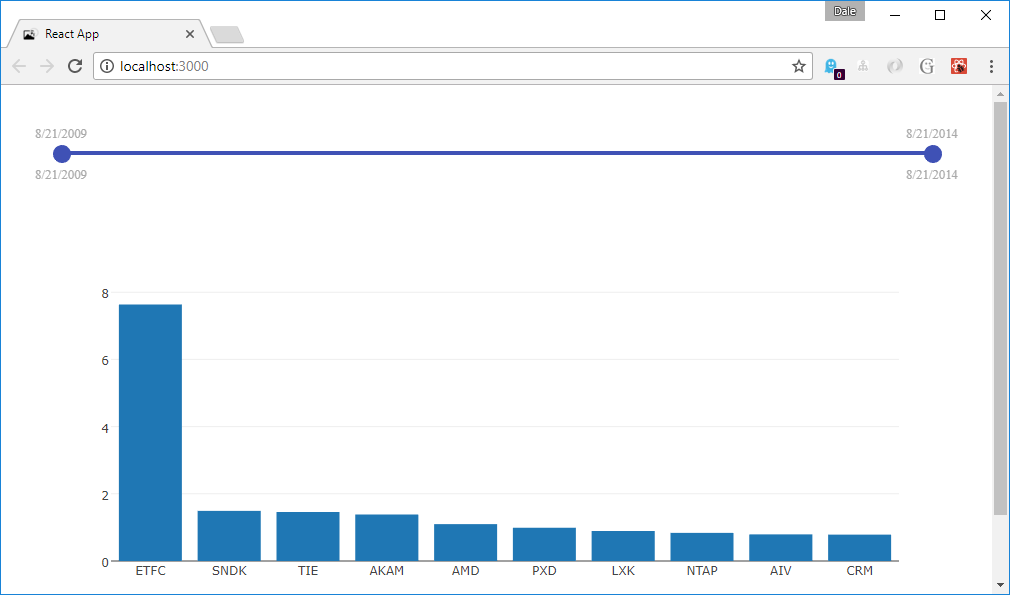Parallelizing Javascript Workloads - Building High Performance Graphs with Plotly.js and webpack-worker
Recently, we’ve been playing around with plotting various graphs in a react application with Plotly.js. It became clear pretty quickly that working with large data sets on the main application thread is simply not an option. Dragging a date range slider to filter graphs is jarring, not the smooth experience we’re after.
Enter WebWorkers.
WebWorkers allow offloading CPU intensive tasks to other threads and are supported by pretty much all modern web browsers. However, they are a very low level mechanism, exposing only a simple message passing API for communication. The webpack-worker package provides us with cleaner and more intuitive abstraction based on promises.
Setting the Scene
To demonstrate, we’re going to build a graph that shows the top 10 movers from some historical stock market data available at http://pages.swcp.com/stocks/. We’re also going to add a date range slider to dynamically pick the date range to analyze.
The data consists of a year of stock prices for 242 stocks in CSV format, one line per stock, per day. For example:
20090916,AMZN,85.97,90.98,85.9,90.7,131142
That’s the date, stock symbol, opening, high, low, and closing prices, I'm not sure what the last column refers to. We’re going to duplicate the data so we effectively have 5 years worth of data. This destroys any integrity in the results, but we’re not here to analyze stocks!
There is a considerable amount of work for the app to do to convert this style data into the format we need, particularly when working over many years worth of data. The details of the implementation aren’t relevant to this post, but the complete sample is available in the github repository.
You can see a working example that compares using WebWorkers with running everything on the main UI thread here.
Defining Our Worker Code
The webpack-worker package provides simple APIs based around promises for declaring and consuming worker code. It provides models for both single long running processes and APIs that can be called multiple times. We’re going to use the API model as we will need to recalculate the graph data as the user drags the slider.
Based on our requirements above, our worker might look something like:
import api from 'webpack-worker/api'
// initialization arguments can be passed from the client
api(url => {
// perform any async initialization required by returning a promise
fetch(url)
.then(response => response.text())
.then(text => {
var data = parseFile(text)
// at the end of the promise chain, return the api we want to expose
return {
topTenMovers: filter => {
var filteredData = filterData(data, filter)
var stocks = aggregateStocks(filteredData)
var topTen = findTopTen(stocks)
return mapToVectors(topTen)
},
// add other API functions here
}
})
}
)You’ll notice that this module doesn’t export anything. That’s because WebWorkers run in an isolated thread - this module is the entry point for the WebWorker. webpack-worker wraps the API returned and handles the low level communication for us. We’ll talk about how to use webpack to create a bundle for our worker a little bit later.
Consuming Our Worker
webpack-worker generates a client API for us, based off the API we specify in the worker. Note that currently only a single argument can be provided to API calls and initialization.
Let’s take a look at how our graph component might look without filters. We’ll add those next.
import React, { Component } from 'react'
import createClient from 'webpack-worker/client'
import Plotly from 'plotly.js/dist/plotly-basic.js'
export default class Graph extends Component {
componentDidMount = () => {
// create a client for our worker API, passing in the URL
// the promise resolves once initialization has finished
createClient(new Worker('/static/js/worker.bundle.js'), '/sp500hst.txt')
.then(worker => {
this.worker = worker
this.renderGraph()
})
}
renderGraph = (filter = {}) => {
this.setState({ filter })
// call our topTenMovers API function
this.worker.topTenMovers(filter)
.then(data => Plotly.newPlot(this.element, [data]))
}
// render a container for our graph and create a reference to it
render = () => <div ref={element => this.element = element}></div>
}Pretty simple stuff. You’ll notice we kept graph rendering logic separate in the renderGraph function. We’ll reuse this when we add a date filter. This ends up looking something like:
Dynamically Filtering
For a simple solution to our UI needs, we’ll use the react-input-range NPM package. Let’s add it to our component:
// ...
import InputRange from 'react-input-range'
export default class Graph extends Component {
// set the default filter value - we are hard coding this range for simplicity
state = {
filter: {
min: new Date(2009, 7, 21).getTime(),
max: new Date(2014, 7, 21).getTime()
}
}
// ...
render = () => (
<div>
<div className="filter">
<InputRange
minValue={new Date(2009, 7, 21).getTime()}
maxValue={new Date(2014, 7, 21).getTime()}
value={this.state.filter}
step={86400000} // one day
onChange={filter => this.renderGraph(filter)}
formatLabel={value => new Date(value).toLocaleDateString()} />
</div>
<div ref={element => this.element = element}></div>
</div>
)
}This ends up looking something like:
Things are starting to look pretty good! Now, as we drag the date slider, the graph updates.
There’s a problem, though. As we drag the slider, it queues up a filter operation for every mouse move event onto our worker, which tirelessly attempts to fulfill all of our requests… long after we’ve finished dragging the slider.
Throttling
Fortunately, webpack-worker gives us a simple way to throttle our requests to produce the most responsive behavior. Applying it is simple:
import throttle from 'webpack-worker/throttle.mostRecent'
// ...
componentDidMount = () => {
createClient(new Worker('/static/js/worker.bundle.js'), '/sp500hst.txt')
.then(client => {
this.worker = throttle.applyTo(client) // apply throttling to API requests
this.renderGraph(this.state.filter)
})
}
// ...The applyTo function attaches a throttle to all function members of the supplied object. When throttled, if requests are made while the worker is already busy, only the most recent request is queued, all others are dropped.
When requests are dropped, the returned promise is rejected, so we need to handle the rejection in our renderGraph function:
renderGraph = filter => {
this.setState({ filter })
this.worker.topTenMovers(filter)
.then(data => Plotly.newPlot(this.element, [data]))
// ignore any dropped packets
// we need to handle any errors coming out of the worker here
.catch(error => error.dropped || console.error(error))
}Configuring webpack
As discussed, worker processes are isolated threads that require their own entry point. Correspondingly, we can create entry points in our webpack configuration. This is a simple matter of creating a worker node in the entry hash, for example:
module.exports = {
entry: {
app: [/* app entry point here */],
worker: require.resolve('../src/worker')
},
output: {
filename: 'static/js/[name].bundle.js',
}
}If your app was created with create-react-app, there are a couple of additional steps that are described here.
Wrapping Up
You can see a working example of what we’ve discussed here contrasted with running everything on the main UI thread here.
The use case discussed here is purely to demonstrate the impact of using WebWorkers - webpack-worker can be used for executing any Javascript code within a WebWorker, not just calculating graph data. It’s also worth noting that webpack-worker will work with other bundling systems like browserify.
The full source to this sample is available in the webpack-worker repository here.
Labels: graph, javascript, plotly, plotly.js, threads, webpack, WebWorker, worker